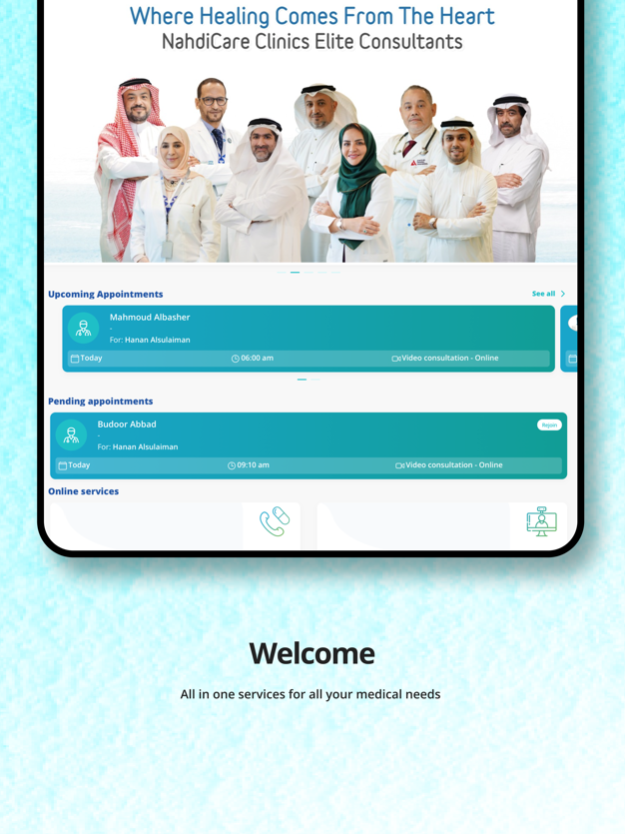Version History
Here you can find the changelog of Nahdicare Clinics since it was posted on our website on 2021-12-16.
The latest version is 6.2 and it was updated on soft112.com on 22 April, 2024.
See below the changes in each version:
version 6.2
posted on 2024-04-18
Apr 18, 2024
Version 6.2
We're always improving our app to serve you better, this release contains a new user experience, a combination of new features, as well as performance enhancements, and bug fixes. Let us know your feedback by leaving a review, we'd love to hear it!
نعمل دائمًا على تحسين تطبيقنا لخدمتك بشكل أفضل ، لذلك يحتوي الإصدار الجديد على مجموعة من الميزات الجديدة كإدارة تأمينك المسجل، وتحسينات الأداء وإصلاحات الأخطاء. نرجو منك تزويدنا اذا كانت لديك اقتراحات، يسعدنا سماعها!
version 6.1
posted on 2024-03-14
Mar 14, 2024
Version 6.1
We're always improving our app to serve you better, this release contains a new user experience, a combination of new features, as well as performance enhancements, and bug fixes. Let us know your feedback by leaving a review, we'd love to hear it!
نعمل دائمًا على تحسين تطبيقنا لخدمتك بشكل أفضل ، لذلك يحتوي الإصدار الجديد على مجموعة من الميزات الجديدة كإدارة تأمينك المسجل، وتحسينات الأداء وإصلاحات الأخطاء. نرجو منك تزويدنا اذا كانت لديك اقتراحات، يسعدنا سماعها!
version 6.0
posted on 2024-02-08
Feb 8, 2024
Version 6.0
We're always improving our app to serve you better, this release contains a new user experience, a combination of new features, as well as performance enhancements, and bug fixes. Let us know your feedback by leaving a review, we'd love to hear it!
نعمل دائمًا على تحسين تطبيقنا لخدمتك بشكل أفضل ، لذلك يحتوي الإصدار الجديد على مجموعة من الميزات الجديدة كإدارة تأمينك المسجل، وتحسينات الأداء وإصلاحات الأخطاء. نرجو منك تزويدنا اذا كانت لديك اقتراحات، يسعدنا سماعها!
version 5.9
posted on 2023-12-27
Dec 27, 2023
Version 5.9
We're always improving our app to serve you better, this release contains a new user experience, a combination of new features, as well as performance enhancements, and bug fixes. Let us know your feedback by leaving a review, we'd love to hear it!
نعمل دائمًا على تحسين تطبيقنا لخدمتك بشكل أفضل ، لذلك يحتوي الإصدار الجديد على مجموعة من الميزات الجديدة كإدارة تأمينك المسجل، وتحسينات الأداء وإصلاحات الأخطاء. نرجو منك تزويدنا اذا كانت لديك اقتراحات، يسعدنا سماعها!
version 5.8
posted on 2023-12-03
Dec 3, 2023
Version 5.8
We're always improving our app to serve you better, this release contains a new user experience, a combination of new features, as well as performance enhancements, and bug fixes. Let us know your feedback by leaving a review, we'd love to hear it!
نعمل دائمًا على تحسين تطبيقنا لخدمتك بشكل أفضل ، لذلك يحتوي الإصدار الجديد على مجموعة من الميزات الجديدة كإدارة تأمينك المسجل، وتحسينات الأداء وإصلاحات الأخطاء. نرجو منك تزويدنا اذا كانت لديك اقتراحات، يسعدنا سماعها!
version 5.7
posted on 2023-11-26
Nov 26, 2023
Version 5.7
We're always improving our app to serve you better, this release contains a new user experience, a combination of new features, as well as performance enhancements, and bug fixes. Let us know your feedback by leaving a review, we'd love to hear it!
نعمل دائمًا على تحسين تطبيقنا لخدمتك بشكل أفضل ، لذلك يحتوي الإصدار الجديد على مجموعة من الميزات الجديدة كإدارة تأمينك المسجل، وتحسينات الأداء وإصلاحات الأخطاء. نرجو منك تزويدنا اذا كانت لديك اقتراحات، يسعدنا سماعها!
version 5.6
posted on 2023-11-16
Nov 16, 2023
Version 5.6
We're always improving our app to serve you better, this release contains a new user experience, a combination of new features, as well as performance enhancements, and bug fixes. Let us know your feedback by leaving a review, we'd love to hear it!
نعمل دائمًا على تحسين تطبيقنا لخدمتك بشكل أفضل ، لذلك يحتوي الإصدار الجديد على مجموعة من الميزات الجديدة كإدارة تأمينك المسجل، وتحسينات الأداء وإصلاحات الأخطاء. نرجو منك تزويدنا اذا كانت لديك اقتراحات، يسعدنا سماعها!
version 5.5
posted on 2023-11-10
Nov 10, 2023
Version 5.5
We're always improving our app to serve you better, this release contains a new user experience, a combination of new features, as well as performance enhancements, and bug fixes. Let us know your feedback by leaving a review, we'd love to hear it!
نعمل دائمًا على تحسين تطبيقنا لخدمتك بشكل أفضل ، لذلك يحتوي الإصدار الجديد على مجموعة من الميزات الجديدة كإدارة تأمينك المسجل، وتحسينات الأداء وإصلاحات الأخطاء. نرجو منك تزويدنا اذا كانت لديك اقتراحات، يسعدنا سماعها!
version 5.4
posted on 2023-10-17
Oct 17, 2023
Version 5.4
We're always improving our app to serve you better, this release contains a new user experience, a combination of new features, as well as performance enhancements, and bug fixes. Let us know your feedback by leaving a review, we'd love to hear it!
نعمل دائمًا على تحسين تطبيقنا لخدمتك بشكل أفضل ، لذلك يحتوي الإصدار الجديد على مجموعة من الميزات الجديدة كإدارة تأمينك المسجل، وتحسينات الأداء وإصلاحات الأخطاء. نرجو منك تزويدنا اذا كانت لديك اقتراحات، يسعدنا سماعها!
version 5.3
posted on 2023-10-03
Oct 3, 2023
Version 5.3
We're always improving our app to serve you better, this release contains a new user experience, a combination of new features, as well as performance enhancements, and bug fixes. Let us know your feedback by leaving a review, we'd love to hear it!
نعمل دائمًا على تحسين تطبيقنا لخدمتك بشكل أفضل ، لذلك يحتوي الإصدار الجديد على مجموعة من الميزات الجديدة كإدارة تأمينك المسجل، وتحسينات الأداء وإصلاحات الأخطاء. نرجو منك تزويدنا اذا كانت لديك اقتراحات، يسعدنا سماعها!
version 5.2
posted on 2023-09-06
Sep 6, 2023
Version 5.2
We're always improving our app to serve you better, this release contains a new user experience, a combination of new features, as well as performance enhancements, and bug fixes. Let us know your feedback by leaving a review, we'd love to hear it!
نعمل دائمًا على تحسين تطبيقنا لخدمتك بشكل أفضل ، لذلك يحتوي الإصدار الجديد على مجموعة من الميزات الجديدة كإدارة تأمينك المسجل، وتحسينات الأداء وإصلاحات الأخطاء. نرجو منك تزويدنا اذا كانت لديك اقتراحات، يسعدنا سماعها!
version 5.1
posted on 2023-07-27
Jul 27, 2023
Version 5.1
We're always improving our app to serve you better, this release contains a new user experience, a combination of new features, as well as performance enhancements, and bug fixes. Let us know your feedback by leaving a review, we'd love to hear it!
نعمل دائمًا على تحسين تطبيقنا لخدمتك بشكل أفضل ، لذلك يحتوي الإصدار الجديد على مجموعة من الميزات الجديدة كإدارة تأمينك المسجل، وتحسينات الأداء وإصلاحات الأخطاء. نرجو منك تزويدنا اذا كانت لديك اقتراحات، يسعدنا سماعها!
version 5.0
posted on 2023-06-19
Jun 19, 2023
Version 5.0
We're always improving our app to serve you better, this release contains a new user experience, a combination of new features, as well as performance enhancements, and bug fixes. Let us know your feedback by leaving a review, we'd love to hear it!
نعمل دائمًا على تحسين تطبيقنا لخدمتك بشكل أفضل ، لذلك يحتوي الإصدار الجديد على مجموعة من الميزات الجديدة كإدارة تأمينك المسجل، وتحسينات الأداء وإصلاحات الأخطاء. نرجو منك تزويدنا اذا كانت لديك اقتراحات، يسعدنا سماعها!
version 4.9
posted on 2023-06-11
Jun 11, 2023
Version 4.9
We're always improving our app to serve you better, this release contains a new user experience, a combination of new features, as well as performance enhancements, and bug fixes. Let us know your feedback by leaving a review, we'd love to hear it!
نعمل دائمًا على تحسين تطبيقنا لخدمتك بشكل أفضل ، لذلك يحتوي الإصدار الجديد على مجموعة من الميزات الجديدة كإدارة تأمينك المسجل، وتحسينات الأداء وإصلاحات الأخطاء. نرجو منك تزويدنا اذا كانت لديك اقتراحات، يسعدنا سماعها!
version 4.7
posted on 2023-05-16
May 16, 2023
Version 4.7
We're always improving our app to serve you better, this release contains a new user experience, a combination of new features, as well as performance enhancements, and bug fixes. Let us know your feedback by leaving a review, we'd love to hear it!
نعمل دائمًا على تحسين تطبيقنا لخدمتك بشكل أفضل ، لذلك يحتوي الإصدار الجديد على مجموعة من الميزات الجديدة كإدارة تأمينك المسجل، وتحسينات الأداء وإصلاحات الأخطاء. نرجو منك تزويدنا اذا كانت لديك اقتراحات، يسعدنا سماعها!
version 4.6
posted on 2023-05-07
May 7, 2023
Version 4.6
We're always improving our app to serve you better, this release contains a new user experience, a combination of new features, as well as performance enhancements, and bug fixes. Let us know your feedback by leaving a review, we'd love to hear it!
نعمل دائمًا على تحسين تطبيقنا لخدمتك بشكل أفضل ، لذلك يحتوي الإصدار الجديد على مجموعة من الميزات الجديدة كإدارة تأمينك المسجل، وتحسينات الأداء وإصلاحات الأخطاء. نرجو منك تزويدنا اذا كانت لديك اقتراحات، يسعدنا سماعها!
version 4.4
posted on 2023-03-09
Mar 9, 2023
Version 4.4
We're always improving our app to serve you better, this release contains a new user experience, a combination of new features, as well as performance enhancements, and bug fixes. Let us know your feedback by leaving a review, we'd love to hear it!
نعمل دائمًا على تحسين تطبيقنا لخدمتك بشكل أفضل ، لذلك يحتوي الإصدار الجديد على مجموعة من الميزات الجديدة كإدارة تأمينك المسجل، وتحسينات الأداء وإصلاحات الأخطاء. نرجو منك تزويدنا اذا كانت لديك اقتراحات، يسعدنا سماعها!
version 3.3
posted on 2022-07-28
Jul 28, 2022 Version 3.3
We're always improving our app to serve you better, this release contains a combination of new improvements, performance enhancements, and bug fixes. Let us know your feedback by leaving a review, we'd love to hear it!
نعمل دائمًا على تحسين تطبيقنا لخدمتكم بشكل أفضل ، لذلك يحتوي الإصدار الجديد على مجموعة من الميزات الجديدة وتحسينات الأداء. نرجوا منكم تزويدنا اذا كانت لديكم اقتراحات، يسعدنا سماعها!
version 3.0
posted on 2022-04-15
Apr 15, 2022 Version 3.0
Bug Fixes :
- Speciality Name showing changes
version 2.8
posted on 2021-12-13
Dec 13, 2021 Version 2.8
Ui Fixes